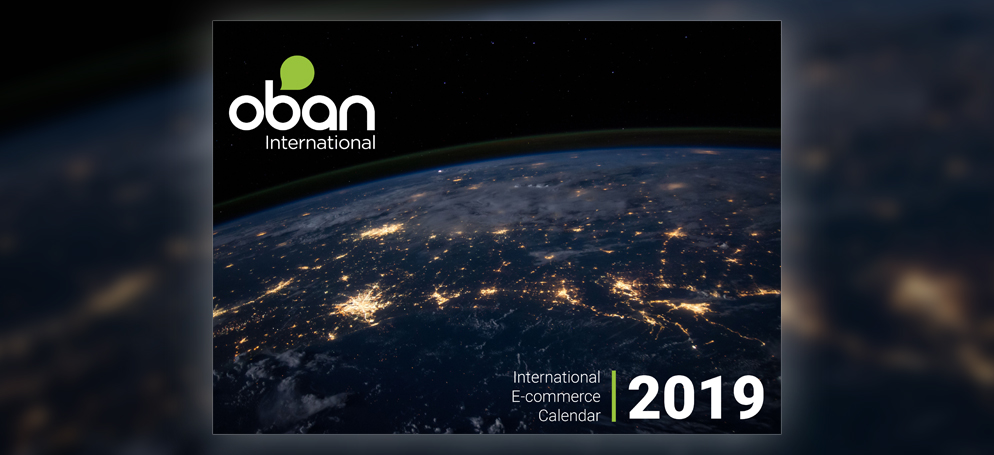
International E-commerce Calendar 2019
Please fill in the form below to gain access to the downloadable PDF and calendar files.
Instructions for importing the digital calendar into your calendar
Microsoft Outlook
If Outlook is your default email and calendar program, all you need to do is double-click on the downloaded file, and the events will be added to a new calendar called “Oban International E-Commerce Calendar 2019”.
Google Calendar
To import the file into your Google Calendar, please follow these instructions from Google.
Android
Download the calendar and click “Open” when the events list pops up. Press “Add All” in the top right corner and choose the calendar to which you wish to add the events. If you need to create a new calendar, then follow Google’s online instructions.
iPhone and iPad (iOS 12.1)
To import the events directly into your iPhone or iPad calendar, open this page in Safari, complete the form, and then download the calendar file. When the list of dates pops up, touch “Add All” in the top right corner.