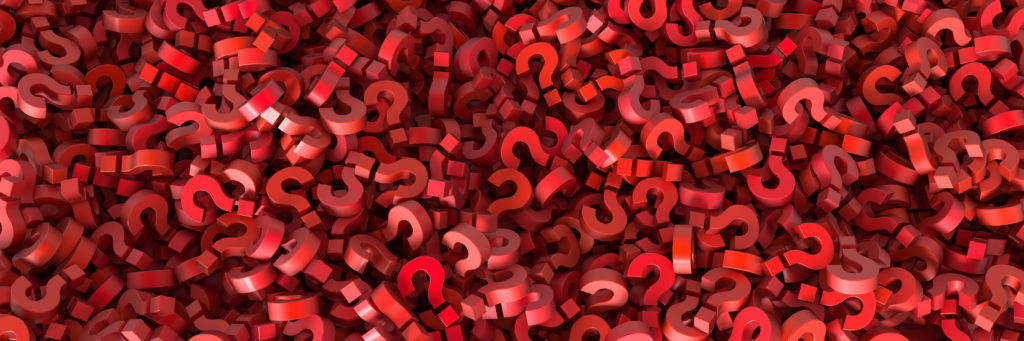
BrightonSEO: your top 12 Hreflang tag questions answered
Last Friday, I was invited to speak at BrightonSEO on the subject of hreflang tags. You can take a look at the slides here.
Following the presentation, we had a number of questions on the implementation of hreflang tags on a range of website setups. I’ve answered the top 12 questions below which will help you make the most of your international targeting.
1. What is the standard syntax of an hreflang tag?
If you are going to use the hreflang tag on page the syntax looks like this:
<link rel=”alternate” href=”http://example.com/en-ie” hreflang=”en-ie” />
<link rel=”alternate” href=”http://example.com/en-ca” hreflang=”en-ca” />
<link rel=”alternate” href=”http://example.com/en-au” hreflang=”en-au” />
<link rel=”alternate” href=”http://example.com/en” hreflang=”en” />
If you are using the hreflang tag in your sitemap.xml file the syntax looks like this:
<url>
<loc>http://www.example.com/english/</loc>
<xhtml:link
rel=”alternate”
hreflang=”de”
href=”http://www.example.com/deutsch/”
/>
<xhtml:link
rel=”alternate”
hreflang=”de-ch”
href=”http://www.example.com/schweiz-deutsch/”
/>
</url>
2. If implementing on page hreflang tags – where do they sit on the page?
In the <head> section. Placing them outside of the <head> or in the <body> will result in the search engines not seeing the codes correctly.
3. Does it matter if I use the hreflang tag on the page or in my XML sitemap?
No, it doesn’t – however, make sure you only do one of these because if you do more you will potentially create problems where your hreflang tags for a specific page are different in the sitemap than on the code of the page. Generally, if your website is e-commerce, very large, or has a lot of regularly updating content it will likely be that a sitemap file solution is better for you.
4. Does it matter where the rel=”alternative” element of this goes?
No, this can go either at the beginning of the tag directly after <link or at the end after the URL and the hreflang tag declaration.
5. What is X-Default and how do I use it?
X-Default tags should be used for the language selection pages of your site – if someone has a default country selector on their main domain when someone first visits the site this is the X-default page.
6. Can I just have hreflang tags on my homepage and not the rest of my site?
You can, but this won’t work very well and could result in subpages not performing correctly. The search engines don’t automatically filter this down to all subpages on a site.
7. Do I still need an hreflang tag if I have a ccTLD?
Ideally yes. If your original website has been running a long time it may still perform better than a newer ccTLD domain in a different country. We’ve seen instances in Google.fr where multiple ccTLDs outranked a new .fr domain name for a company. Yes, a ccTLD is better for gaining an advantage in terms of targeting a country, but it doesn’t preclude a search result showing up for a ccTLD for another country if the domain is strong and the content is relevant.
8. I have IP serving, do I need hreflang tags?
Yes – these are different things. Hreflang tags are for the search engines, encouraging them to serve the correct site for each geographic location your website is in, in the correct location for this site. Remember to make sure IP serving can be overridden as the search engine crawlers don’t come from lots of different locations – Google is always in the US for example.
9. Can I target just a country and not worry about a language?
No. Using the Hreflang tag you can target a language (French for anyone in the world) but you can’t target a country (France) unless you’ve already declared a language. Language always comes first.
10. Can I target a single page to multiple locations?
No, so, for example, you can’t target an English language .eu domain to every country in Europe.
11. Can I target English speakers in South Africa to my US website and English speakers in Europe to my UK site?
No, because you can’t target one page to multiple locations or group a series of countries together in the hreflang tag. Each target location must be a unique country and not a group of countries such as the EU. Targeting in this way is best achieved on site with a banner or message similar to Amazon. However, from a user point of view, it might be better to have either one unique ‘catch all’ site or all localised content.
12. I have hreflang tags, why does my .com site outrank my internationally targeted websites?
There could be a number of reasons why this might be the case. Below I’ve outlined some of the most frequent things we find might be causing this:
– Time the hreflang tag has been in place – if this has just been a few weeks the search engines might not have picked it up yet.
-Ignoring the current page – make sure you list the current language and country target as well as the alternatives.
– No Return errors – where the hreflang tags aren’t reciprocally linking to each other and confusing the search engines.
– Correct implementation of language and country combinations, including the correct codes used.
If you are still having issues with the hreflang tag or have further questions for Emily, then get in touch. Send us an email to [email protected] or tweet us at @ObanDigital.